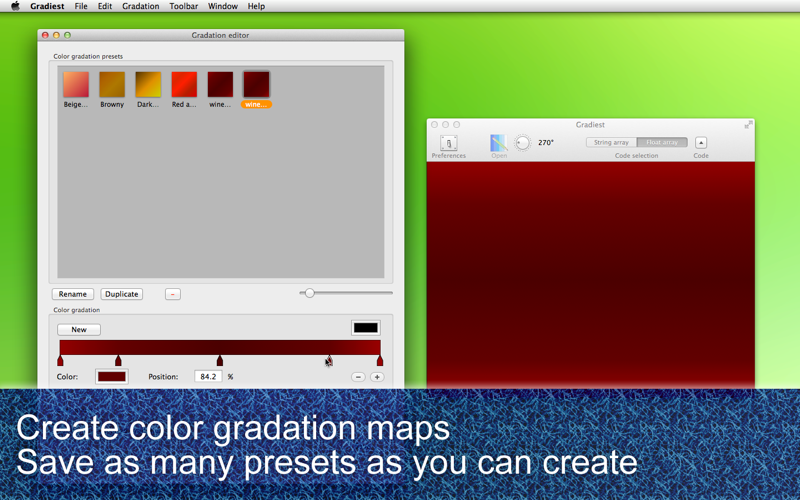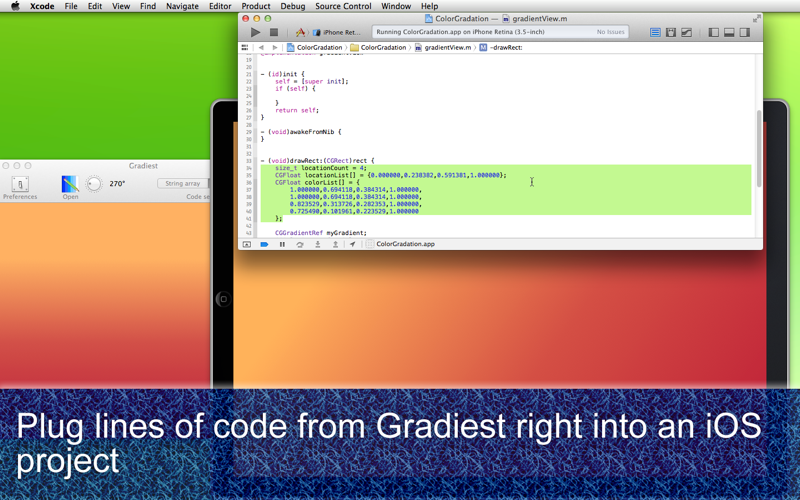- Generate Objective-C code for NSGradient and GCGradient -
- Description -
Drawing the background pattern of an NSView or a UIView object with a uniform color is too simple. If you are developing OS X applications, you can use NSGradient. Or create a CGGradient object with the CGGradientCreateWithColorComponents function to realize color gradation for iOS applications. But how do we translate colors and their relative positions that we visually select with the mouse in the graphic user interface into Objective-C code? Gradiest offers a simple solution to creating color gradation maps and then translating corresponding color values and positions into lines of Objective-C code. You have an option of generating a mutable array (NSMutableArray) with color values and positions as dictionary keys (NSMutableDictionary) or generating float arrays that can be easily used with the CGGradientCreateWithColorComponents function to create a CGGradient object for iOS applications.
- Features -
1. Create gradation maps with as many as 50 color stops.
2. Save any number of color gradation maps as presets. Let the application automatically load them when you launch the application.
3. Rename, duplicate presets.
4. Generate two types of Objective-C code. Click on the String array code selection tab to generate a mutable array with color component keys as dictionary objects. Click on the Float array code selection tab to generate float arrays that can be used to create an CGGradient object for iOS applications.
5. Customize variable names in Preferences.
6. Save Objective-C code in a text file. Send code to the print screen.
7. The introduction window gives you a 5-page quick tour over how the application works.
8. Languages: English only.
9. The application supports the Retina display.
10.Application file size: 6.4 MB.
11.The application comes with a complete user’s guide written in English. (Choose Help > User’s Guide.)
- System requirements -
1. 10.7 (tested with 10.7.5), 10.8 (not tested), 10.9 (tested with 10.9.4)
2. 64-bit system
- Limitations -
1. Each color gradation map can hold as many as 50 color stops.